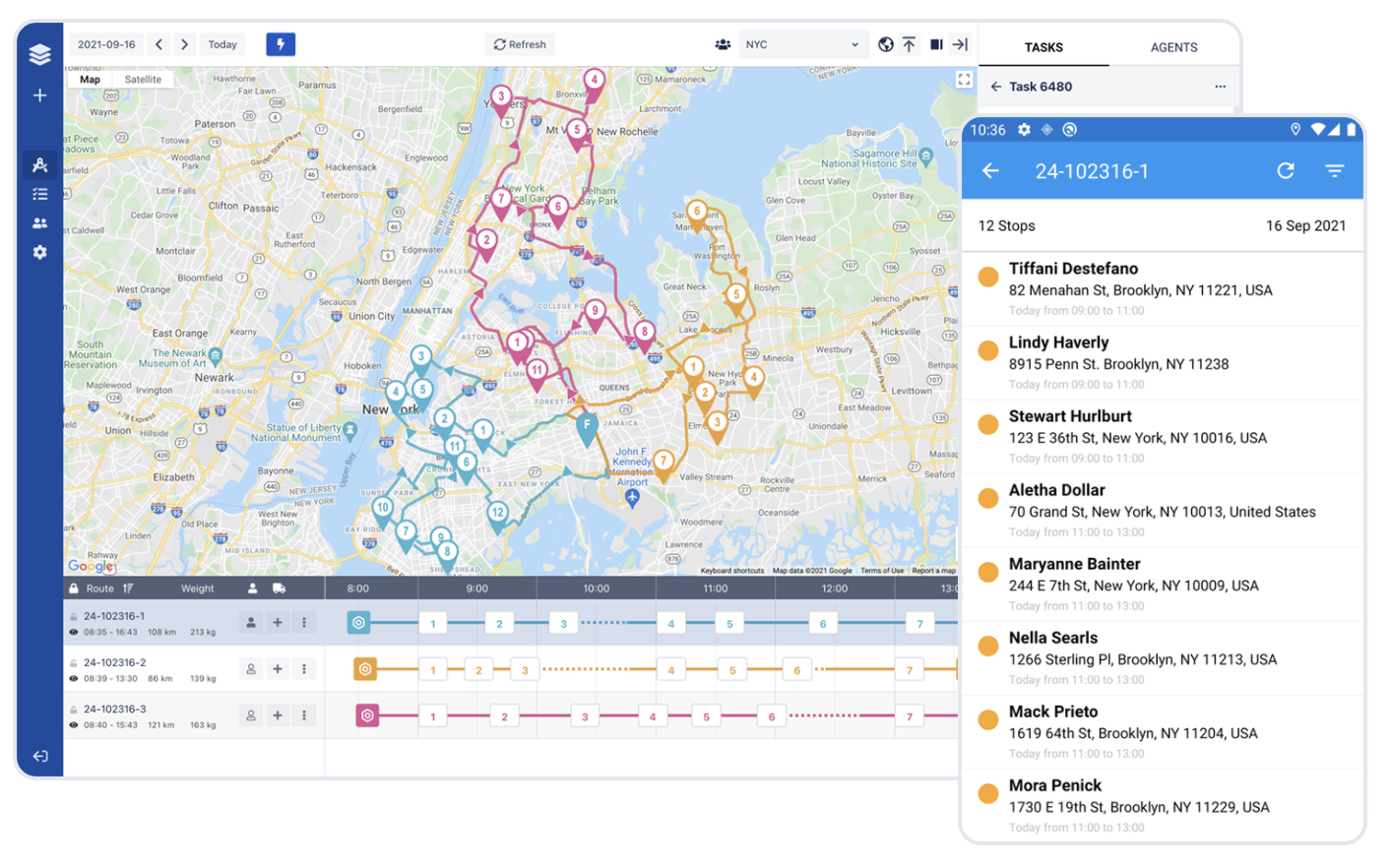Switching route optimization software vendors can be easy with the right preparation. Learn how to go through this process seamlessly and avoid common pitfalls.
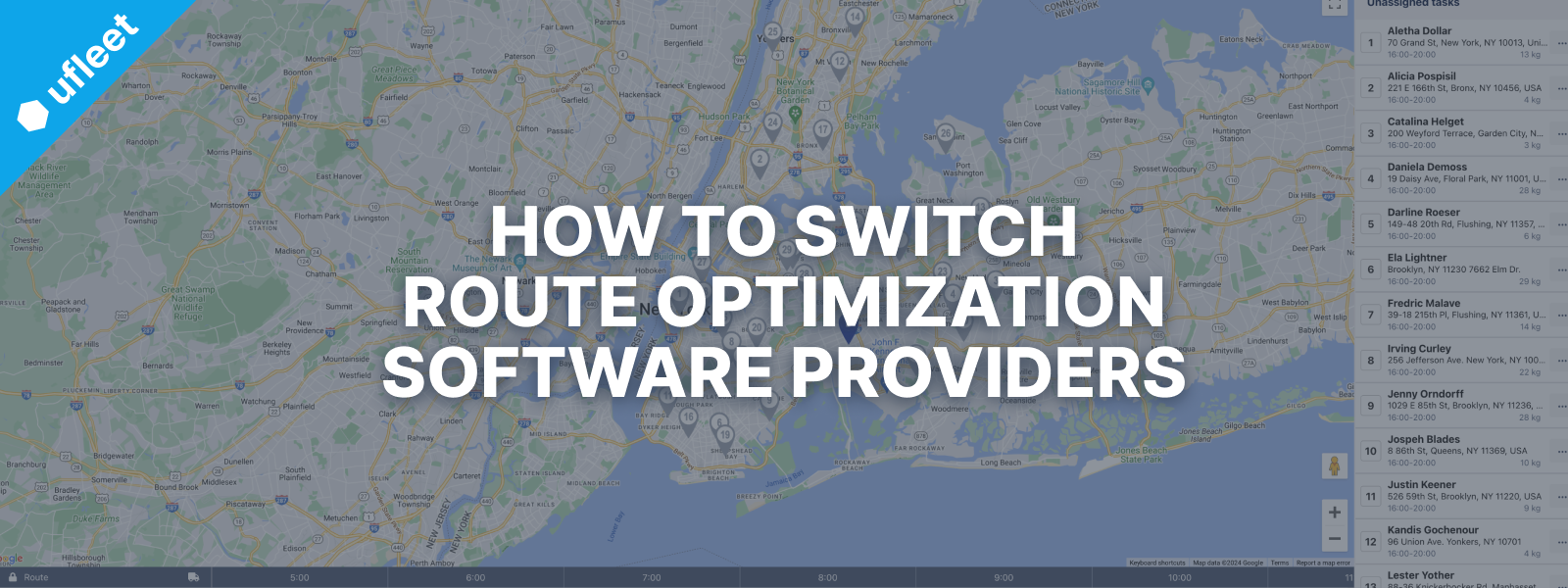
Should I change my route optimization provider?
If you've been asking yourself this question, most probably the answer is YES. Whatever problem you are having, if you are unhappy with your current technology provider, you are losing money. And maybe even customers!
So the real question is "HOW to switch route optimization providers?" and this blog post will give you the answer.
It will help you make a smooth transition, understand the associated costs, and avoid common mistakes.
Here’s a summary of what you’ll learn:
- Why do businesses switch route optimization providers
- How to switch route optimization software
- What are the costs related to switching route optimization software
- What mistakes to avoid when switching route optimization software
Let’s dive in!
Why do businesses switch route optimization providers
There are numerous reasons why businesses decide to switch from one route optimization provider to another. While every organization is unique, here are the most common reasons, at least according to our experience:
Disconnect between promise and reality
Salespeople, driven by the goal of closing deals, typically oversell features or set unrealistic expectations e.g. "We will have this feature in our next release". In many cases, they might truly mean well but wishful thinking often differs from reality.
Route optimization software is in fact an extremely complex technology. And while an improvement might seem easy to make on the surface, it may take many months to be delivered.
A similar disconnect might also happen in terms of services such as onboarding and support, integrations, partnerships and whatsoever.
Your business has outgrown your current solution
Your business is a living organism that constantly evolves. You may be perfectly happy for years with a route optimization solution and then you open a second, third or forth warehouse, or start outsourcing to a third-party fleet, or change your ERP, or add electric vehicles to your fleet...you name it!
And unfortunately, your current provider may not be flexible enough to support these changes. You're clearly growing faster than your current technology and if the provider cannot keep up the pace, it's time for a change.
Your solution provider has outgrown your business
Best case, when a provider makes updates to its software, it should benefit all the users. Unfortunately, this is not always the case. Some features may be deprecated or changed so that they do not cover your workflow anymore.
Or the product may become so feature bloated that you are using 20% of the features and you need a more straightforward solution for your needs. Or, oftentimes, the provider increases the subscription price, or entirely ditches free plans if they were available in the first place.
If anything similar happens and the new conditions don't suit you anymore, you'll be faced with the option to switch to another route optimization provider.
Support sucks
No need to dive in much details here because poor support can ruin the experience with even the best software out there. Good support requires a timely response, an understanding of the specific implementation for your organization, and how the product features actually work (in general and in your context). Missing any of those leads to nothing good.
Surprise, surprise – extra costs
Besides the unilateral price change, vendors often have paid add-ons or features that you find out about only after you get the first big bill. Sometimes you get promotional free features for the first X months and then the full price kicks in.
In a perfect world, a vendor will be absolutely transparent about all costs and extra payments you need to make. But in reality, these things are often hidden, written in small-sized fonts, or explained vaguely.
Strategic changes in the solution provider
Strategic changes how the software vendor operates are often a result of the company getting acquired or going through some internal restructuring, or pivoting in another direction, industry or niche.
If the news are not shared openly, the first warning signs that might ring your alarm could be changes in your account manager and support team, with which you had a good and long-lasting relationship. Then with time, the user interface changes, some features stopped being supported, the vendor starts paying less attention to you as a customer, etc.
And, ultimately, you usually end up in one the scenarios mentioned above.
How to switch route optimization software
You can switch route optimization software successfully by following some key guidelines. These guidelines will help you make an informed decision based on your needs, resources, and future plans.
Let’s explore them in detail:
Understand your reasons for switching
Recognizing that you’re not satisfied with your current route optimization software is only the first step. But dig deeper because details matter.
Some of you might consider this common sense but I assure you, it’s not—at least from what we've seen and heard from prospects and clients. Believe it or not, we often talk to businesses that say “Well, we don’t like our current software” but cannot fully explain why.
They see it's not working for them but is it because of the price, missing features, bad support, or specific integration? Understanding your motives will help you research and shortlist vendors, and eventually pick a solution that you’ll be happy with.
Define requirements
To define requirements, think about your current inefficiencies, but also your long-term vision for the business. This will allow you to identify which route optimization software will solve your current AND future problems.
Try to divide your requirements into must-haves and nice-to-haves. What’s essential and what is not? This way, you’ll be guided by rationality, instead of the emotion that shiny features often induce.
Review the contract with your current vendor
Review all contracts, annexes, and documentation you’ve signed with your current vendor. There might be penalty clauses, fees, or other important conditions, you must be aware of.
Seek legal advice, if necessary, to make sure you understand your obligations and the provider’s commitments. Get familiar with how your current vendor will approach data migration and other important steps of the switching process.
Evaluate and shortlist software vendors
When you compare alternative solutions, make sure to explore not only features and integrations, but also the onboarding and support, case studies, customer reviews on websites like Capterra and G2, and anything else that will help you gain a deeper understanding of the software’s capabilities.
Then, proceed with a demo and trial. I advise you to shortlist your top 3 for this. You might be tempted to go on a demo with all route optimization software vendors but this will rather waste your time and overwhelm you with information. Less is better here.
During the demos and follow-up emails and/or calls, make sure to ask all your questions, and explore in detail how the potential switch will be done. Make sure to discuss the involved costs because some vendors charge extra for data migration and setup. Thoroughly test the software, too.
If you want more practical tips on the evaluation process, check out this guide on how to choose route optimization software where we tried to cover every step of the process.
Make a switching plan
Planning the transition to a new route optimization software is crucial for ensuring a smooth changeover. Start by outlining each step of the process—from the preparation to the implementation.
Set a realistic timeline that includes key milestones, such as data migration, setting up integration, and team training. Consider the time and operational resources you’ll need.
Allocate roles and responsibilities within your team and make sure everyone understands their duties and deadlines. Effective communication is key to keeping your team informed throughout the process.
Data management and migration
Effective data management and migration are critical to the success of transitioning to a new route optimization software. Begin by conducting a data backup to safeguard against any loss during the migration process.
Then get familiar with export and import requirements. Export data from your current system in a format compatible with the new provider. This step involves meticulous data mapping, that ensures all data fields align correctly between the old and new systems.
Run tests to ensure your data is transferred correctly and completely. In our experience, it’s best to test in stages/batches—for example, start with small data sets before moving to full-scale migration. This approach will minimize the risk of errors and even if one happens, it won't be a total loss and mess.
Setting up integrations
Setting up integrations correctly is critical and often a difficult step. Common challenges include compatibility issues, poorly documented APIs, the need to build custom integrations, data synchronization problems, and more.
Clear communication between your IT team and both providers will help you make the integration process as seamless as possible. During this step, you’ll need to do several checks and tests to make sure everything is working correctly.
It’s a good idea to allocate an additional budget for the setup and especially for building custom integrations as this might be a case.
Onboarding and training
Switching to a new route optimization software comes with a little bit of inconvenience at the beginning. People are used to the old system, its features, and way of functioning, and it will take time until they become fluent with the new one.
Take time to properly onboard your team and train them to use the new software solution. Ask your new vendor to organize dedicated training sessions with your team. Make as many sessions as you need until you start feeling comfortable with the new system.
One important note here is that resistance to change is something you might come across. Your team might not be fully open to embracing the new system but this is normal. Be patient, answer their questions, involve them in the process, and eventually, things will fall into place.
Testing and quality assurance
Testing everything thoroughly is a must if you want to ensure a successful transition to a new route optimization provider. Although this process is time-consuming, don’t underestimate its importance.
Test individual components of the system to verify that each module operates correctly. Go through all your usual tasks, along with the not-so-common ones. Evaluate how the software interacts with your CRM, ERP, or other critical systems.
Gather feedback from all team members who’ll use the system after that—dispatchers, drivers, etc. This feedback is crucial for making adjustments to the system before it goes live and for avoiding workflow disruptions.
What are the costs related to switching route optimization software
One important aspect of switching route optimization software providers is the financial one. Alongside the monthly or yearly subscription for the new system, you will most likely have tons of other costs related to the transition.
The more you’re prepared, the less stressful it will be for you during the transition. Here are some of the common costs associated with switching route optimization software. Note that you might have only some of them.
- Setup and implementation: Some providers charge for the initial setup, integration setup, and overall configuration.
- Custom development: If the new software requires custom functionality to meet your specific needs, make sure you understand these costs upfront.
- Data export: Some vendors charge additionally for exporting data, so make sure you've discussed this with your current provider.
- Data import/migration: Your new software provider might charge you extra for the migration (including import, mapping, and cleaning) of data.
- Contractual obligations: The contract with your current vendor might include termination fees or penalties.
- Legal consulting: If you don’t have a legal team in-house, it’s very likely that you’ll need to discuss with external consultants any legal or contractual matters related to switching your route optimization software provider.
While it’s not a direct cost, you might also want to consider the initial and temporary loss of productivity during the adoption of the new system. The new system will benefit your business in the long run, but it might disrupt your efficiency at the very beginning leading to missed financial gains.
What mistakes to avoid when switching route optimization software
When businesses switch route optimization providers, they can make a few mistakes that will compromise the efficiency, speed and value of the transition. Below, you’ll find a brief overview of the most common pitfalls. I hope this will eventually help you understand how to avoid them.
Disruption to operations
While mild disruption to operations is expected, a major one is a big no-no. If you don’t manage carefully the transition, and don’t plan properly the go-live phase, you might create absolute operational chaos.
To mitigate this risk, plan for a phased rollout rather than a sudden switch. This will allow you to implement the new route optimization software step by step. As a result, you’ll reduce the potential disruption and even if something goes wrong, its magnitude will be smaller and easier to manage.
In addition, make sure to conduct the transition during low-activity periods. It’s also useful to be able to revert to the old system if necessary.
Lack of stakeholder buy-in
Not involving key stakeholders can lead to resistance or lack of support which can slow down the switching process, or even decrease its value. Depending on the size and hierarchy of your business, stakeholders might be executives, managers, dispatchers, and even delivery drivers.
To mitigate this issue, it’s crucial to engage stakeholders from the very beginning of the process. Involve them in the planning and testing phases. Ask for feedback and include them in the conversation. This will make them feel involved and will foster a sense of ownership and commitment, making them more likely to support the transition.
Poor communication
Poor communication is another frequent mistake when switching route optimization software. It can lead to confusion, resistance to change, and mistakes.
To avoid this, provide regular updates throughout the process. You need to ensure everyone understands the reasons for the change, the benefits of the new system, and the implementation timeline.
Also, don’t forget to approach this as a dialogue—involve your team in the process and make them feel heard. Consider their opinion, and address any concerns or questions they might have. Approach the conversation with transparency and understanding.
Insufficient training
Without adequate training, your team may struggle to understand and effectively use the new system. This might lead to frustration, decreased productivity, and errors.
To avoid this, spend some time to properly onboard and train your team. Don’t do this alone—ask the vendor to organize training sessions, and provide any learning documentation that might be useful.
In the beginning, it will take some time until your team gets used to the new system and its functionality. Make sure that your software provider will be exclusively by your side to address any issues and questions.
Poor testing
Poor testing might lead to tons of problems you don’t wanna have—from disruptions in operations, to compromised customer experience, to losing money. To avoid this, you need to take testing seriously.
Effective testing goes beyond basic checks though. You need to spend time and test not only the common use cases but also the more specific ones. Yes, it will take time. But you need to do it if you want to avoid critical problems down the road.
Give enough time to dispatchers, drivers, and other members of the team, to thoroughly test the software and play around with it. Don’t rush it—better spend more time here, rather than on fixing problems after the system goes live.
Eager to switch? Let's show you Ufleet!
If you've made it that far with this blog post, you seem serious about switching your route optimization software!
Why don't you take a look at Ufleet then? We'll help you optimize delivery routes faster than ever, reduce delivery costs, and impress customers with an amazing notification center.
Who is Ufleet for? We’ve found Ufleet works best in the following industries:
- Retail and e-commerce
- Grocery, food and beverage
- Big and bulky items such as DIY, furniture, or home appliances
- Wholesale distribution
For more information, check out the short demo below or get started for free.
Yayyy, you made it to the end of this post—we appreciate it! If you want to receive similar insights straight in your inbox, subscribe below.❤️✉️
Never miss a post
You may also like…
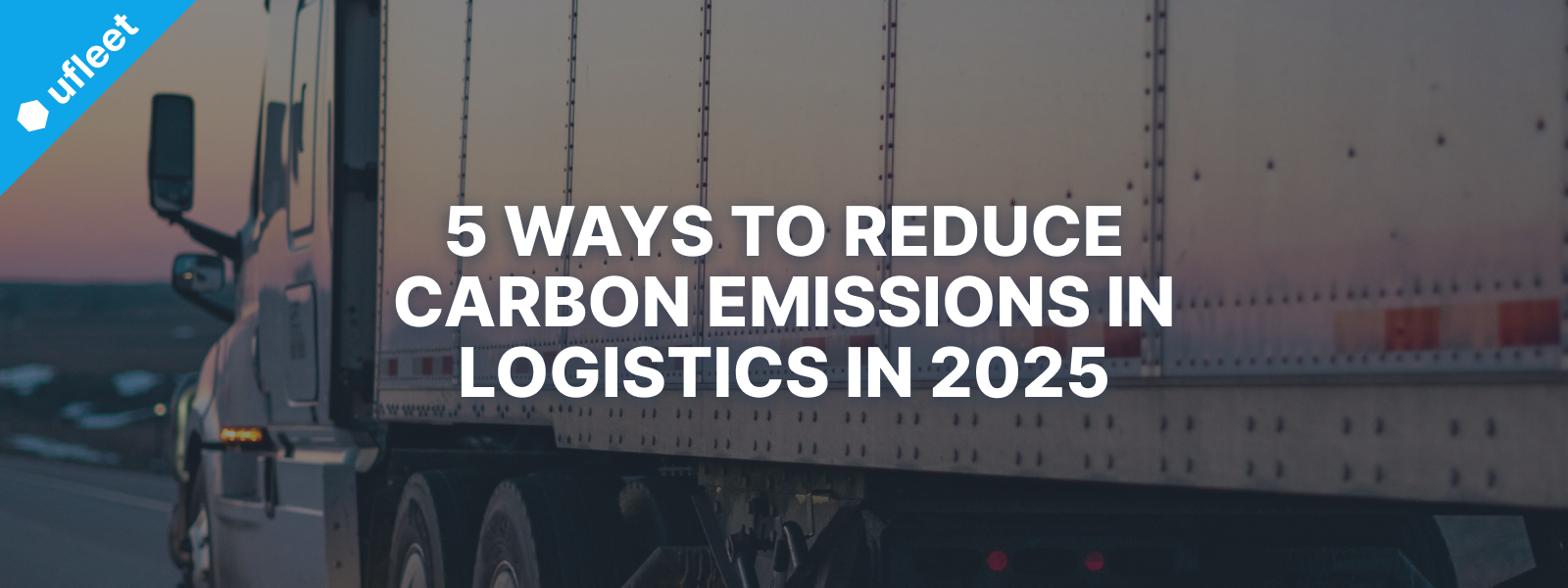 Tips & Know-How5 Ways to Reduce Carbon Emissions in Logistics in 2025
Tips & Know-How5 Ways to Reduce Carbon Emissions in Logistics in 2025You too can reduce costs and improve efficiency with Ufleet
- plan and optimize delivery routes
- manage and empower drivers
- enhance customer experience
- make data-driven business decisions
We’d love to learn about your challenges.
Leave your email and we’ll get back to you.